eSIM Data – Middle East & North Africa
$15.00 – $39.00
Currency: US Dollar
This eSIM card with prepaid data lets you use various networks in 15 countries of Middle East & North Africa. 3G or 4G LTE Internet connection without any contracts, no monthly fees.
eSIM Data Middle East & North Africa (15 Countries) *
Data is capped, no extra charges if limited reached.
ATTENTION: This is a fixed term plan and will not be automatically renewed unless a top-up plan is purchased. A top-up for this plan is available.
This plan is NOT refundable once activated. Customer is responsible to check for service in the area it will be used. Customer is responsible to check that the eSIM works with device.
* Click on COVERAGE tab for a list of countries and networks
Coverage
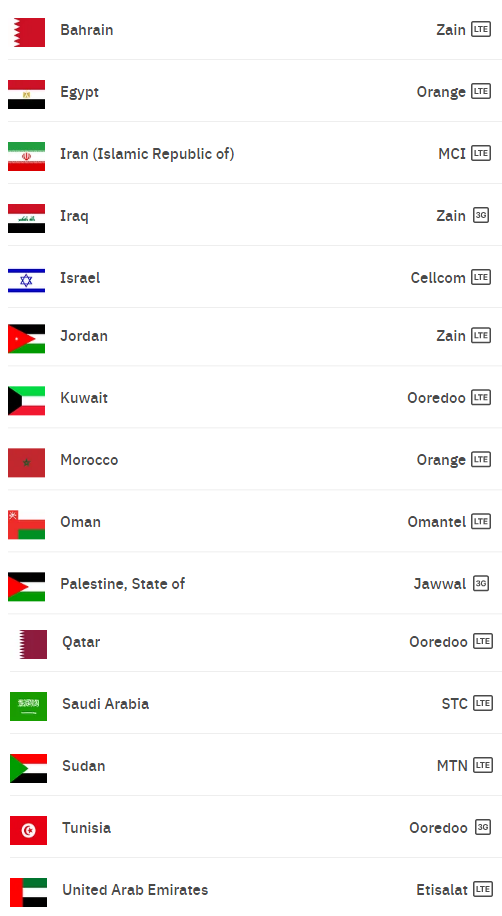
Activation Policy
The validity period starts when the eSIM connects to any supported network/s.
Frequently Asked Questions
For a complete list of FAQ click here.
When can I install my eSIM?
In order to know when you can install your eSIM, you must be aware of the activation policy.
Most eSIMs will only activate at the destination once they connect to a supported network or any of the supported networks.
On the other hand, there are eSIMs that will activate instantly as soon as they are installed, regardless of the location.
How can I know when my eSIM will activate?
You must check your eSIM’s activation policy.
Before purchase:
- Search for the country you wish to buy an eSIM for
- Select the eSIM that you like
- Check the Activation Policy tab
After purchase:
- Refer to the received email containing the activation code
The activation policy will be either as follows
- “The validity period starts when the eSIM connects to any supported network(s)”: This means that you can install the eSIM before traveling without activating it. Once you arrive at the destination you can connect by turning on your eSIM line as long as the setup has been completed as advised on your eSIM installation page.
- “The validity period starts at the installation”: This means that your eSIM will activate instantly once installed, and hence, the validity period will start to run although you are not yet at the destination.
What devices support eSIM?
To use an eSIM, your device must be carrier-unlocked and eSIM-compatible. Please reference the list below to see if your device supports eSIM technology. (Note that country and carrier-specific restrictions may apply.)*
APPLE*
- iPhone 14
- iPhone 14 Plus
- iPhone 14 Pro
- iPhone 14 Pro Max
- iPhone 13
- iPhone 13 Mini
- iPhone 13 Pro
- iPhone 13 Pro Max
- iPhone 12
- iPhone 12 Mini
- iPhone 12 Pro
- iPhone 12 Pro Max
- iPhone 11
- iPhone 11 Pro
- iPhone 11 Pro Max
- iPhone XS
- iPhone XS Max
- iPhone XR
- iPhone SE (2020)
- iPhone SE (2022)
- iPad Air (3rd generation)
- iPad Air (4th generation)
- iPad Pro 11-inch (1st generation)
- iPad Pro 11-inch (2nd generation)
- iPad Pro 11-inch (3rd generation)
- iPad Pro 12.9-inch (3rd generation)
- iPad Pro 12.9-inch (4th generation)
- iPad Pro 12.9-inch (5th generation)
- iPad (7th generation)
- iPad (8th generation)
- iPad (9th generation)
- iPad (10th generation)
- iPad Mini (5th generation)
- iPad Mini (6th generation)
*The following Apple devices DO NOT have eSIM capability:
• iPhone devices from Mainland China.
• iPhone devices from Hong Kong and Macao (except for the iPhone 13 Mini, iPhone 12 Mini, iPhone SE 2020, and iPhone XS).
*Only iPad devices with Wi-Fi + Cellular features are supported.
*For iPhone and iPad purchased in TURKEY:
• If you’re setting up your device for the first time after June 23, 2020, your eSIM will be activated after setup. Contact your carrier if you don’t have eSIM enabled.
• For devices set up before the above date, follow the steps in this link to activate your eSIM. The procedure may require you to erase your device; please make sure you back up your device before doing so.
SAMSUNG*
- Samsung Galaxy S23*
- Samsung Galaxy S23+*
- Samsung Galaxy S23 Ultra*
- Samsung Galaxy S22 5G
- Samsung Galaxy S22+ 5G
- Samsung Galaxy S22 Ultra 5G
- Samsung Galaxy S21 5G*
- Samsung Galaxy S21+ 5G*
- Samsung Galaxy S21 Ultra 5G*
- Samsung Galaxy S20
- Samsung Galaxy S20+
- Samsung Galaxy Z Flip
- Samsung Galaxy Z Flip3 5G
- Samsung Galaxy Z Flip4*
- Samsung Galaxy Z Fold
- Samsung Galaxy Z Fold2
- Samsung Galaxy Z Fold3
- Samsung Galaxy Z Fold4*
- Samsung Galaxy Note 20
- Samsung Galaxy Note 20+
- Samsung Galaxy Note 20 Ultra
*The following Samsung Galaxy devices DO NOT have eSIM capability:
• All Samsung Galaxy S20 FE and Galaxy S21 FE models.
• USA models of the Samsung Galaxy S20, Galaxy S21, and Galaxy Z Flip 5G.
• USA and Hong Kong models of the Samsung Galaxy Note 20 Ultra and Samsung Galaxy Z Fold2.
*Most Samsung devices purchased in South Korea do not support eSIMs except for the Samsung Galaxy S23, Samsung Galaxy S23+, Samsung Galaxy S23 Ultra, Samsung Galaxy Z Flip4, and Samsung Galaxy Z Fold4.
*Samsung Galaxy S21 series devices (with the exception of FE models) from Canada and the USA may have eSIM capability as long as the One UI 4 update is installed. Please contact your carrier or device manufacturer to confirm that your Samsung device is eSIM-capable.
GOOGLE PIXEL
- Google Pixel 7
- Google Pixel 7 Pro
- Google Pixel 6
- Google Pixel 6a
- Google Pixel 6 Pro
- Google Pixel 5
- Google Pixel 4, 4a & 4 XL
- Google Pixel 3 & 3 XL*
- Google Pixel 3a & 3a XL*
*The following Google Pixel devices DO NOT have eSIM capability:
• Pixel 3 models originating from Australia, Taiwan, and Japan, and those bought with service from US or Canadian carriers other than Sprint and Google Fi.
• Pixel 3a bought in South East Asia and with Verizon service.
HAMMER
- HAMMER Explorer PRO
- HAMMER Blade 3
- HAMMER Blade 5G
- myPhone NOW eSIM
MOTOROLA
- Motorola Razr 2019
- Motorola Razr 5G
HUAWEI
- Huawei P40
- Huawei P40 Pro*
- Huawei Mate 40 Pro
*The following HUAWEI devices DO NOT have eSIM capability:
• Huawei P40 Pro+
• All Huawei devices purchased in China are not eSIM capable.
ONEPLUS
- OnePlus 11 5G*
*eSIM support is only available in certain regions. Please contact your carrier or device manufacturer to confirm that your OnePlus device is eSIM-capable.
OPPO
- OPPO Find X3 Pro*
- OPPO Find X5*
- OPPO Find X5 Pro*
- OPPO Reno A*
*eSIM support depends on carriers and coverage options. Coverage may vary. Known regions that do not support Dual SIM cards: Australia (Telstra and Optus) and Japan (KDDI).
SONY
- Sony Xperia 10 III Lite
- Sony Xperia 10 IV
- Sony Xperia 1 IV
OTHERS
- Nuu Mobile X5
- Gemini PDA 4G+Wi-Fi
- Xiaomi 12T Pro (Global Version)
- Fairphone 4
WINDOWS 10*/ WINDOWS 11
ACER
- ACER Swift 3
- ACER Swift 7
ASUS
- ASUS Mini Transformer T103HAF
- ASUS NovaGo TP370QL
- ASUS Vivobook Flip 14 TP401NA
DELL
- Dell Latitude 9510
- Dell Latitude 7410
- Dell Latitude 7310
- Dell Latitude 9410
- Dell Latitude 7210 2-in-1
HP
- HP Elitebook G5
- HP Probook G5
- HP Zbook G5
- HP Spectre Folio 13
LENOVO
- Lenovo Yoga C630
- Lenovo Miix 630
- Lenovo Yoga 520
- Lenovo Yoga 720 convertible laptops
SURFACE*
- Surface Pro 9
- Surface Go 3
- Surface Pro X
- Surface Duo 2
- Surface Duo
*For Windows 10: Your PC needs to have Windows 10 version 1703 or later for you to use an eSIM. The device also needs to be LTE-ready.
*Surface: Any AT&T-locked devices will not support eSIM. If your device was purchased through another carrier, the carrier may have disabled the eSIM capability in Surface Duo. Please contact the carrier to confirm that eSIM is not disabled.
Still not sure if your device is eSIM-capable and unlocked? You can check this in your device settings (as outlined in the articles below) or contact your carrier or device manufacturer.
How do I change my APN settings?
Your APN is your device’s ‘Access Point Name’ and you may need to customize your device’s APN settings to get access to data with certain Airalo eSIMs.
If the APN settings are required for your eSIM, you can find the APN details on your eSIM installation email.

Please follow these steps to set up an APN:
On iOS:
1. Go to Settings on your device
2. Go to Cellular/Mobile Data

3. Select your eSIM under Cellular/Mobile Data Plans

4. Go to Cellular/Mobile Data Network

4. Type the new APN settings in the Cellular/Mobile Data APN field as written in the eSIM installation details (all lower case, all one word)

*globaldata is an example. Please note that different eSIMs may require different types of APN. You can learn your eSIM’s APN by going to the IInstall eSIM/Access Data page on your Airalo account. In case the APN is not available, it means that the eSIM’s APN is automatically configured.
5. You can leave the other fields blank
On Android:
1. Go to Settings on your device
2. Go to the Network & Internet section
3. Go to Mobile Networks

4. Go to Access Point Names
5. Type the new APN settings as written in the eSIM installation details (all lower case, all one word)

*globaldata is an example. The correct APN settings will be shared with you on your Install eSIM/Access Data page page.
6. You can leave the other fields blank
How can I top up an eSIM?
Only rechargeable eSIMs can be topped up. You can check whether the eSIM is rechargeable or not under the “Description” tab before purchase.
After your initial purchase, you can top up the rechargeable eSIMs by selecting "TOP UP" in the drop down menu in your next purchase.
IMPORTANT: Make sure to use the original email address used in the original purchase
How many eSIMs can I install?
eSIM compatible devices allow you to install multiple eSIMs, but depending on the device model the number of eSIMs you can have active at the same time may vary.
Dual Active Dual SIM standby phones allow for multiple eSIMs to be installed at any given time.
For example, iPhones can store 5-10 eSIMs depending on the device’s storage.
However, the number of eSIMs that you can have active on your device will change according to the device model. With iPhone 13 Pro Max, iPhone 13 Pro, iPhone 13, and iPhone 13 mini, you can use Dual SIM with either two active eSIMs or a nano-SIM and an eSIM.
iPhone 12 models, iPhone 11 models, iPhone XS, iPhone XS Max, and iPhone XR feature Dual SIM with a nano-SIM and an eSIM, but you can only have one eSIM active at a time.
For more information, don’t hesitate to get in touch with your device’s manufacturer.
Get in touch with us!
Call us and one of our experts will answer your questions or fill out the form in our contact page to have an expert call you to learn how our solutions can excel your business.
T: 1-289-796-0521

